Switch Between Buying from Macsteel Branches Easily with the “Change Buyer” Feature
If you have access to buy from more than one Macsteel branch online, there is a “Change Buyer” feature which allows you to move seamlessly between different buyer profiles linked to your account—whether you're purchasing steel products from Macsteel Trading or sourcing valves, pipes, fittings, and flanges from Macsteel Fluid Control.
This feature is available when you’re logged in, so there is no need to log in and out to buy from each Macsteel branch you have access to, you can simply click “Change Buyer”. With just a few clicks, you can quickly toggle between branches, ensuring you have access to the right products and stock from each location. Your view updates instantly based on the branch you've selected, showing accurate stock availability, pricing, and order history specific to that profile.
How to Use It
- Log in to your Macsteel online profile.
- When you’ve logged in, you’ll see a list of Macsteel branches you’re authorised to buy from.
- Just select the branch you want to purchase from and click to proceed. You will be logged in and your product view and purchasing access will update instantly.
- At any time, you can switch the Macsteel branch you are buying from by clicking the “Change Buyer” icon at the top right corner of your screen and selecting a different profile.
.
Why can’t I see everything under one log in?
To keep things accurate and secure, customer access is managed per branch. If your business buys from multiple branches, Macsteel can link your profiles so you can use the "Change Buyer" feature under one login. You’ll still be able to switch between branches, and this is far smoother than having to log out and back in.
I don’t see the “Change Buyer” option?
If you don’t see the “Change Buyer” option, it likely means you only have access to one Macsteel branch. If you would like access to buy from other branches online, please contact us to assist with your profile set up.
Another reason you may not see the “Change Buyer” option, is when your profiles have been linked under a single login. This may be the case in some instances - such as when you only have permission to access your company’s financial documents (and not to purchase), you’ll have separate logins for each Macsteel branch your company buys from - though invoices and statements can still be downloaded from either profile if your Macsteel account number is the same across them. If your account number is not the same, you will be provided with separate log in details for each account number where you can access your invoices and statements.
If you need help or have questions about your profile access, we are here to assist you.
The Online Shop Team
📧 ecommerce@macsteel.co.za
📞 011 871 0300


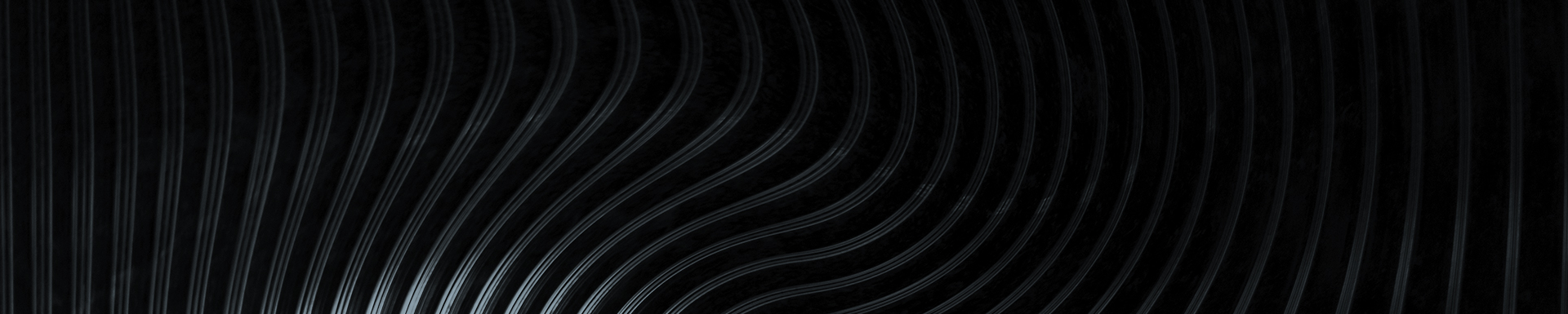
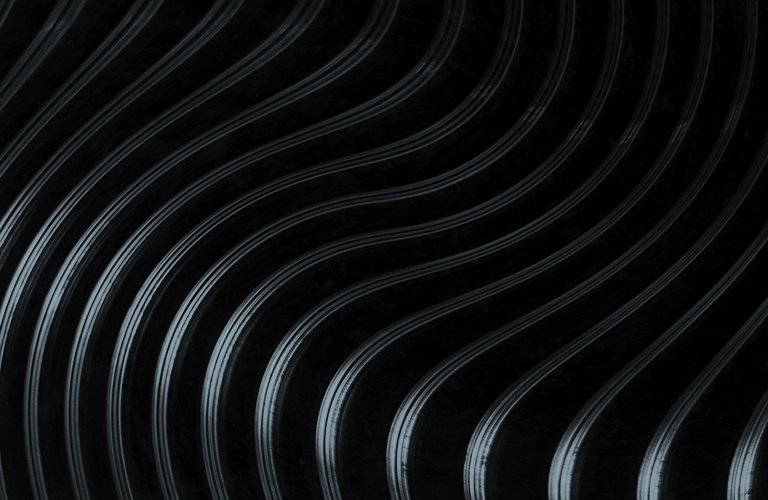

 Comalytics
Comalytics